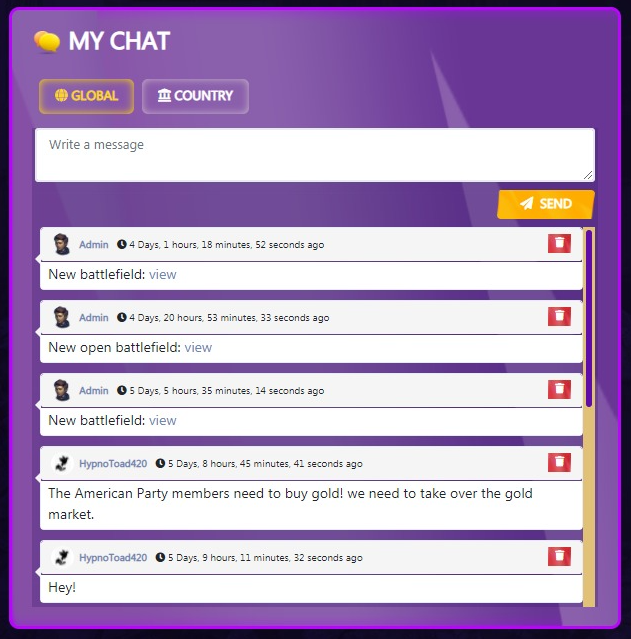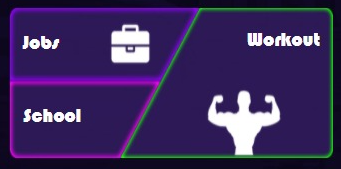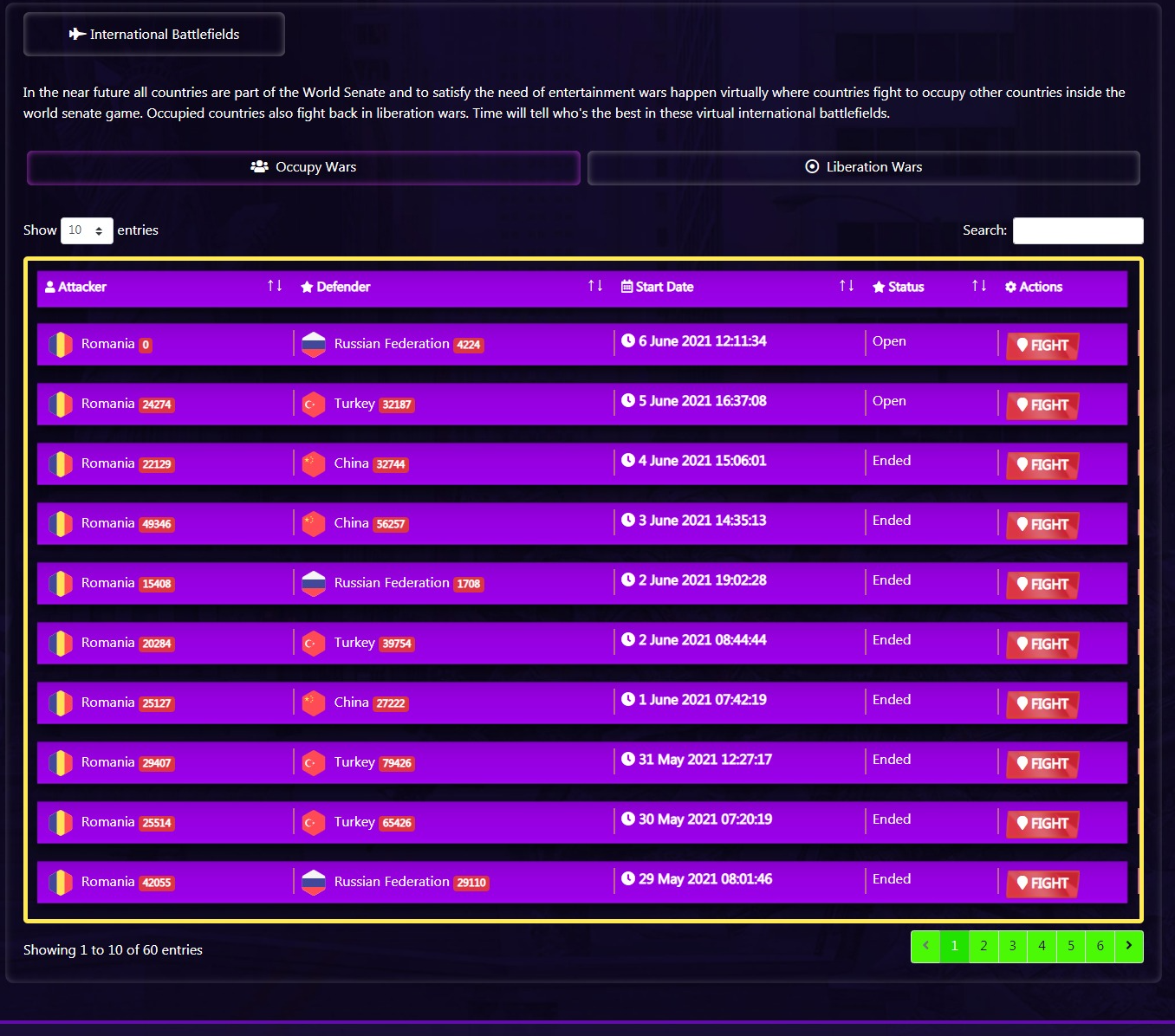Tutorial for Beginners
Hello,
This is a new tutorial guide for all new players that are joining this game. We want to help all those who don't know what to do in this game, and want to get started. This here is the home page. Let's start with an overview.
Here you can chat with other players (Global chat is a chat that everyone from the game can read and answer, Country is a chat that only Citizens that are in the same country as you can read and answer to.
This are the daily assignments, reminding you to work and train each day to progress your character.
These Wars part shows some active and recently ended occupy wars and liberation wars. There are usually a lot of battles, and you can browse all of them by clicking on the Fight button next to each of the Wars bellow. Occupy wars are wars started by a country president to occupy another country. Liberation wars are wars started by a citizen of an occupied country to try and liberate the country from the occupation of another country. These wars are also called International Battlefields, name which you will come by very frequently in the game.
On the top, you can see the main game menu from which you can navigate the game to various pages and content.
Here you can see your name, your Avatar picture, your amount of Gold, and Money local currency (depending on what country you are in), your energy, your health, your fame, your number of votes for president/senators elections, your Power, Agility, Endurance, Intelligence, your level and experience points, your country and your party. You can also access from here at the top(next to your avatar, above the experience bar) your messages, notifications, account settings and players leaderboard. Clicking on your avatar will open your profile overview where you can see all details about your character, also see your home, garage, hangar, quay including possibility to upgrade them or buy them if missing. You will also have access here to Travel(used to travel to battlefield location so you can fight in a specific international battlefield) by clicking Travel in the top submenu of your profile.
If you click on the in top header menu on Matches -> International Battlefields, you will open the international battlefields campaigns page, where you can view active or ended occupy wars and liberation wars.
---Work in Progress---